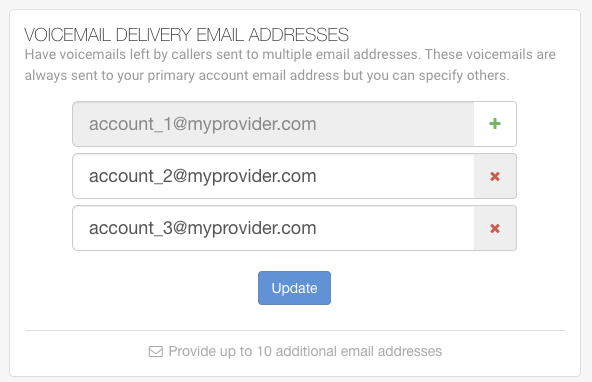uConnected provides a special voicemail service that, when you don’t answer or when people call outside of your schedule, will take the messages and email them to you. The caller’s recording is attached to the email and is playable on modern computers and smartphones. Voicemails are always sent to the email address used to log into your account and you’re able to add 10 more email addresses, so everyone relevant can receive the voicemail without the need for you to forward it yourself.
To record your voicemail greeting:
- Log into your uConnected Dashboard
- Click Greetings within the left menu
- Click Call Me Now in the section detailing which greeting you’d like to record. This will trigger an automated call to guide you through the process.
To disable voicemail completely:
- Visit the relevant support article right here
To add additional email recipients:
- Log into your uConnected Dashboard
- Click the Details page.
- Find the Voicemail Delivery Email Addresses Table
- Add or remove up to 10 relevant email addresses.