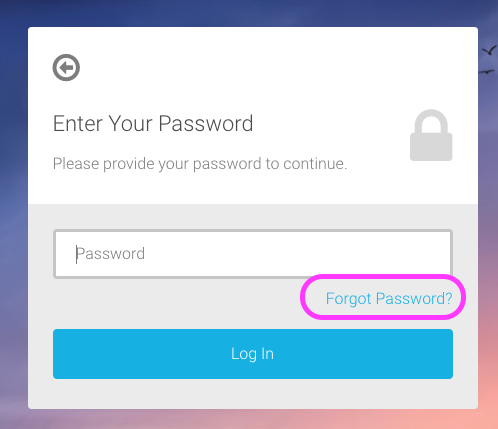If you’re unable to access your Dashboard because you can’t recall your password, it’s possible to reset it online. You’ll need the following:
- The email address associated with your account
- The last name of the account owner on your account
- The account owner’s mobile phone number, which was provided at the time of account creation
To reset your password:
- Attempt to log into your uConnected Dashboard, start by entering your email address and select NEXT
- Click “Forgot Password” as displayed below
- Provide your last name and the account owner’s mobile phone number, then select NEXT
- If the data provided matches what’s expected a temporary code will be sent via SMS to the account owner’s phone, and via email to the account email address
- Enter this code on the website as requested
- If the code matches what was expected you’ll then be prompted to enter a new password for the account
If you have multiple services, your new password can be used to manage all of them