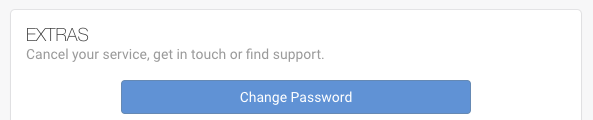If you’re unable to access your Dashboard because you can’t recall your password, it’s possible to reset it online. Learn how right here.
To change your password:
- Log into your uConnected Dashboard using your existing password (unsure of your existing password? Reset it with ease.)
- Click Account Details within the left menu
- Scroll down a little and look in the bottom right corner for the blue Change Password button. Select it and follow the prompts.
If you have multiple services, your new password can be used to manage all of them