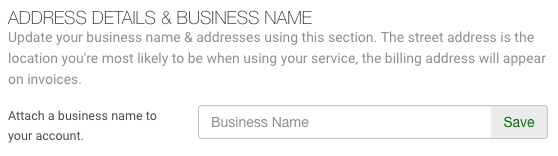You’re welcome to associate a business name with your uConnected account, it’ll feature in the top right corner of your Dashboard as well as on your invoices.
To add a business name:
- Log into your uConnected Dashboard
- Click Account Details within the left menu
- Type the name of your business in the field shown, as below