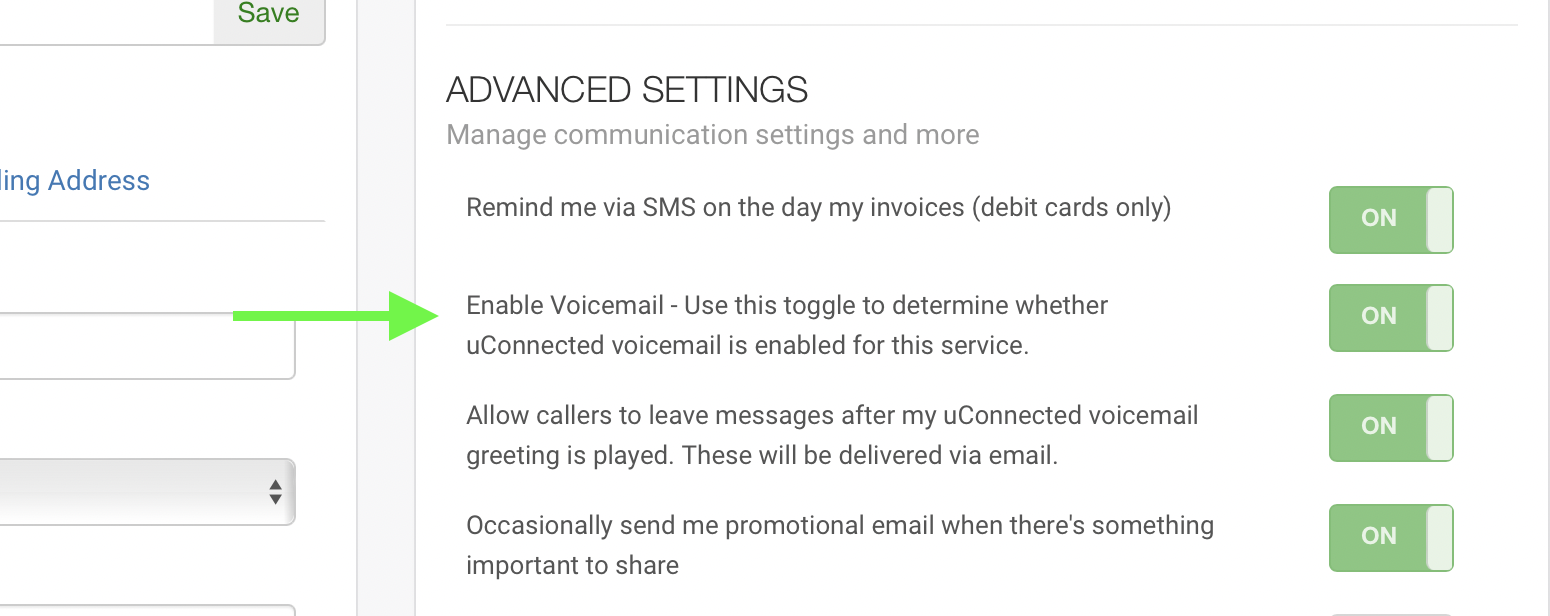uConnected provides a special voicemail service that, when you don’t answer or when people call outside of your schedule, will take messages and email them to you. You can decide whether to enable or disable this feature at any time from within your Dashboard.
When uConnected voicemail is enabled, the call will play your recorded uConnected voicemail greeting and allow the caller to leave a message, which will be emailed to you. When uConnected voicemail is disabled, your uConnected voicemail will not play and the call will simply be ended if not answered by you or your device’s built in voicemail.
To Enable/Disable the Voicemail Email Service:
- Log into your uConnected Dashboard
- Click the Account Details page within the left menu
- Find the Advance Settings section.
- Toggle the relevant button to enable or disable the Voicemail Service.