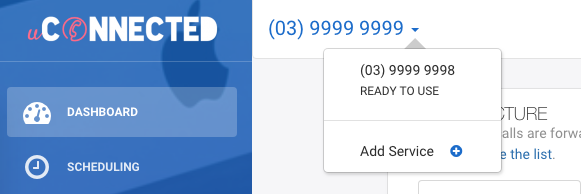Which platform am I using?
Personal Platform
Members can to set up multiple uConnected services to help meet all of their needs. Once you’ve finished setting up your first account, simply log into your Dashboard, click your uConnected phone number along the top row, then click Add Service.
It’s possible to add a new service from the same Dashboard page that facilitates phone number swapping:
https://dashboard.uconnected.com.au/numbers
Notes:
- All account management happens on a per phone number basis, so when members have multiple phone numbers they’ll be prompted to choose which account they’d like to manage each time they log in. This includes features related to scheduling, billing and the recording greetings.
- Invoicing or service top ups are managed separately for each service, and numbers can also be cancelled or ported to other providers separately.
Business Platform
The business platform natively supports managing multiple services within a single Dashboard, making it easy to add or remove services as needed.
- Log into your uConnected Dashboard
- Click Services in the left sidebar
- Click Add Service on the right side