Which platform am I using?
Personal Platform
A detailed history of calls is available on the Call History page of your Dashboard. For each call it includes:
- Date & time
- The caller ID
- Where the call was forwarded
- Whether the call was within your set schedule
- The duration of the call
To browse and download your call history:
- Log into your uConnected Dashboard
- Click Call History within the left menu
- As indicated below, click the cloud download icon in the top right corner of the table
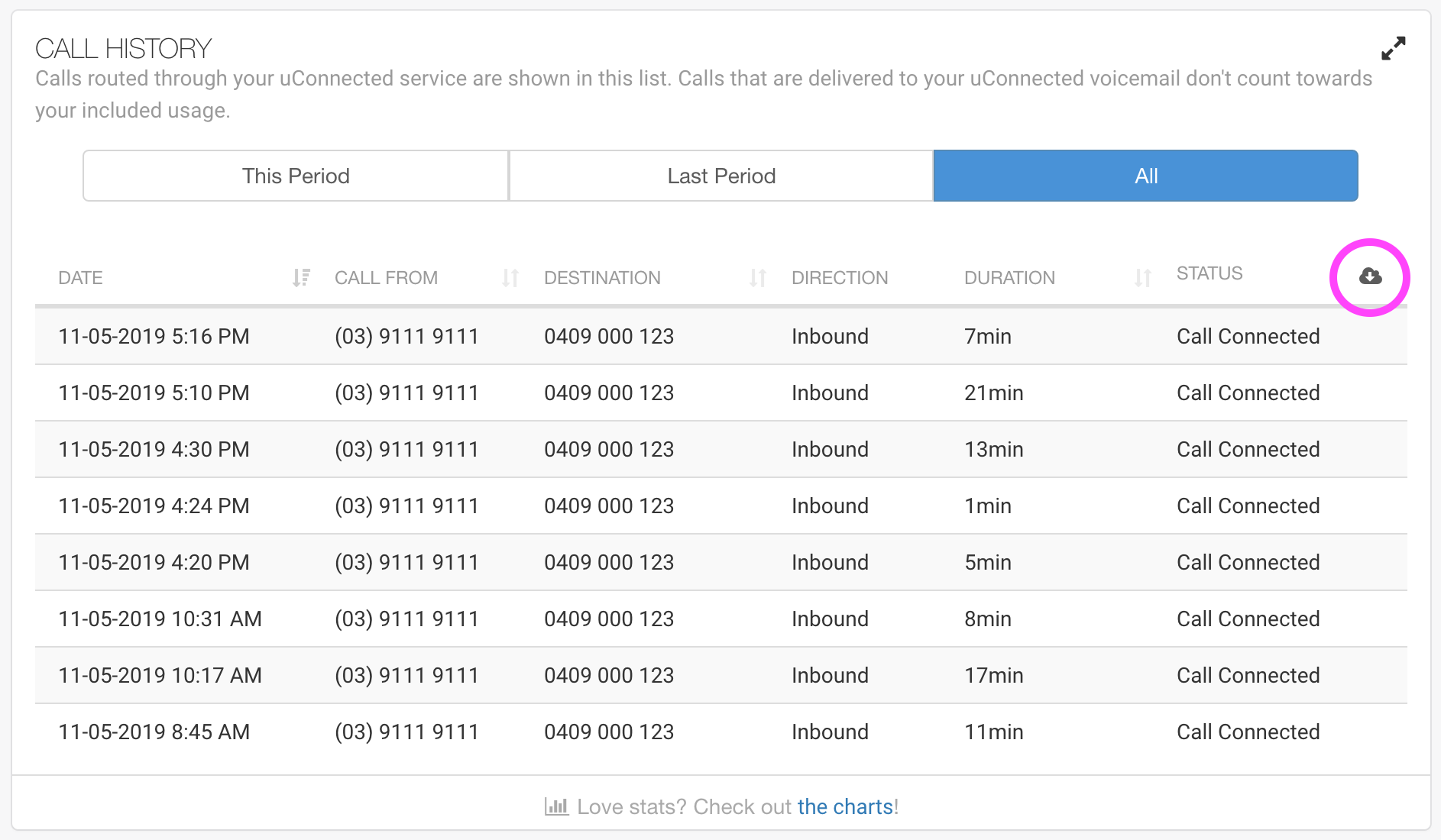
Business Platform
- Log into your uConnected Dashboard
- Click Call History in the left sidebar
- Use the Service & Top Up Period filters above the table to help locate the desired data
- Click the red cloud icon in the top right corner of the table to download the data
