Which platform am I using?
Personal Platform
Voicemail Greeting
uConnected provides a special voicemail service that, when you don’t answer or when people call outside of your schedule, will take messages and email them to you. The caller’s recording is attached to the email and is playable on modern computers and smartphones. Voicemails are always sent to the email address used to log into your account and you’re able to add multiple email addresses, so everyone relevant can receive the voicemail without the need for you to forward it yourself. Please head over this article to know how to add up to 10 voicemail recipients.
Welcome Greeting
Most plans also include the ability to record a custom Welcome Greeting. Use this feature to introduce yourself, your products or services while customer calls are being forwarded to you.
It works like this:
- A customer calls your uConnected phone number
- They hear your recorded Welcome Greeting
- They hear hold music while the call is being sent to your nominated mobile
- If you answer the phone and accept the call, you are connected with the customer. If not, the call is sent to your uConnected voicemail.
- There are no additional charges to use this new feature, it’s included on all plans except the $29 option. If you’d like to set this up, simply log into your Dashboard and select Greetings from the left side of the main menu.
If you have professionally recorded hold music you’d like to use instead of ours, please get in touch and we’ll help set this up for you.
To record your greetings:
- Log into your uConnected Dashboard
- Click Greetings within the left menu
- Click Call Me Now in the section detailing which greeting you’d like to record. This will trigger an automated call to guide you through the process.
To delete your greetings:
- Log into your uConnected Dashboard
- Click Greetings within the left menu
- Click the REMOVE GREETING button associated with the relevant greeting.
To listen to your greetings:
- Log into your uConnected Dashboard
- Click Greetings within the left menu
- Select the relevant greeting and hit the play button.
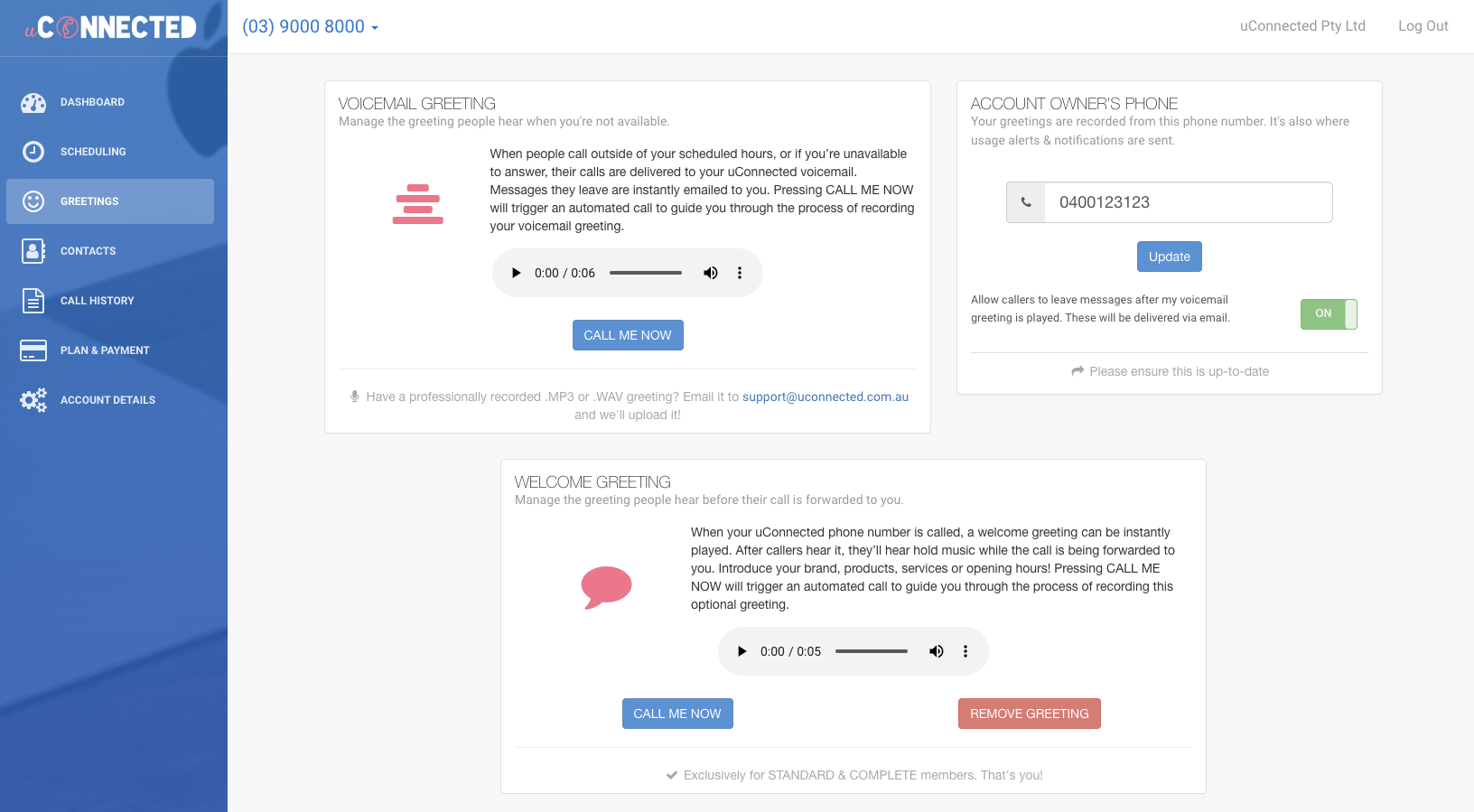
Business Platform
The business platform lets you manage a media library of greetings and hold music that can be used across your services and call schedules. You can upload audio files directly in your browser or record new greetings by receiving an automated call to your mobile. These greetings can be activated while editing your service schedule using the Greetings & Music modal. There are several types of greetings available:
- Welcome Greetings: This message will be played before the call is forwarded to your endpoints, and before the IVR menu greeting is played. Use it to introduce your products or services, or to inform callers that their call may be recorded.
- Hold Music: Callers will hear this music after your Welcome Greetings is played, while the call is being forwarded to your endpoint.
- Voicemail – Unavailable: This greeting will be played to callers when their call goes unanswered by your endpoints, provided uConnected voicemail is enabled. The selected greeting will be synced across all schedules for the week.
- Voicemail – Outside Schedule: This greeting will be played to callers when the call comes in outside of scheduled hours, provided uConnected voicemail is enabled. The selected greeting will be synced across all schedules for the week
To manage your Greetings:
- Log into your uConnected Dashboard
- Click Greetings in the left sidebar
- Review the table to manage existing greetings, and click the New Greeting button to record or upload a new one
To assign a voicemail greeting to a service:
- Log into your uConnected Dashboard
- Click Services in the left sidebar
- Click Edit Schedule on the service that you would like to revise
- Locate the desired schedule on the relevant day of the week and click Greetings & Music
- Review the various greetings options and make changes to meet your needs
