Which platform am I using?
Personal Platform
Depending on your chosen plan, it’s possible to have up to three phones ring when people dial your uConnected phone number. Effortlessly update which phones will ring by accessing your Dashboard and be sure to also configure your Schedule to set when calls will be forwarded. On every plan higher than $29/month it’s also possible to set multiple availability schedules for each day, and to have calls forward to a different destination for each of these schedules.
To set where calls are forwarded:
- Log into your uConnected Dashboard
- The Call Structure section immediately visible allows you to configure the call forwarding destination
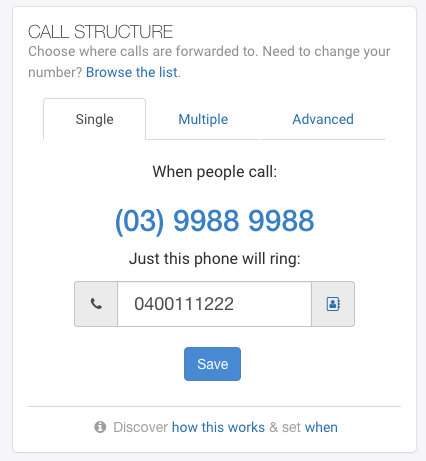
Single [all plans]
When people call your uConnected phone number just one phone will ring.
Multiple [all plans higher than $29]
Add up to three phone numbers using the Multiple setting. Now when people call your uConnected phone number these phones will ring in order, one by one. When the call is answered the remaining devices won’t be called.
Advanced [all plans higher than $29]
This mode lets you direct calls to different people at different times of the day. Once activated, a new series of inputs will appear on the Scheduling page inviting you to direct calls based on your time-sensitive needs. This is the most powerful scheduling option though it can be complicated to manage.
What callers hear if you have multiple call recipients:
- A caller dials your uConnected phone number and hears ‘ringing’
- The first nominated phone number rings for 20 seconds
- If added, the second nominated phone number rings for 20 seconds
- If added, the third nominated phone number rings for 20 seconds
- If none are available, the call goes to uConnected voicemail
What callers hear if you have multiple call recipients and a Welcome Greeting:
- A caller dials your uConnected phone number
- Your Welcome Greeting plays, then hold music
- The first nominated phone number rings for 20 seconds
- If added, the second nominated phone number rings for 20 seconds
- If added, the third nominated phone number rings for 20 seconds
- If none are available, the call goes to uConnected voicemail
Business Platform
With the Business platform, you can choose up to three landlines or mobile numbers to ring when your uConnected number is called. You can also have one or more mobile app users ring, or set up a group to receive the call. The platform also supports multiple availability windows within a single day, giving you flexible scheduling control. Access the powerful scheduling options by clicking Edit Schedule on the Services page.
