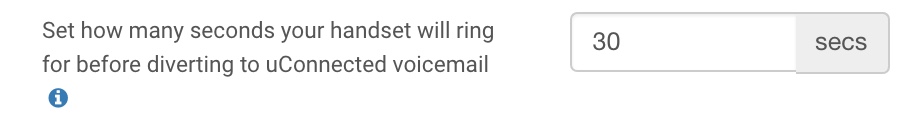You can now set how many seconds your handset will ring for before diverting to uConnected voicemail. This is managed within the Dashboard’s Account Details page, though it will be overridden by the configuration of your mobile phone provider. If you’re with Telstra these instructions will help, otherwise please check in with your carrier who will have their own process. This setting gives you control over the uConnected side.
To set how long your handset will ring for:
- Log into your uConnected Dashboard
- Click Account Details within the left menu
To extend this time further please contact your mobile phone provider.