Which platform am I using?
Personal Platform
Swapping your uConnected phone number to a landline that’s geographically closer to your callers may result in cheaper calls for them. It’s free and easy to change number. To change your phone number:
- Log into your Dashboard
- Click Account Details on the left
- Click on Change Phone Number on the lower right-hand side
You’re welcome to change your phone number three times in every three-month period. Select from the vast list of available numbers or submit an order for one from your chosen area.
When choosing from the list of available numbers you’re also able to schedule when your new number will replace your old number. If you submit an order for a number from a different area, we’ll work with you to schedule when your new number will become active.
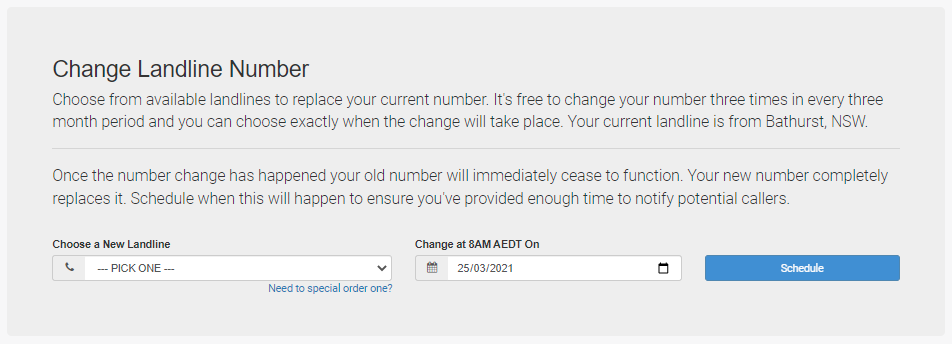
Business Platform
Business platform users can add and remove services with ease using the Services page. To do so, simply:
- Log into your uConnected Dashboard
- Click Services in the left sidebar
- Click Add Service to add a service, or Remove on a service to remove it
