Which platform am I using?
When people dial your number their caller ID will be displayed on your device. This helps you know who is calling and so you can keep their phone number to get back in touch with them. When you answer the call, instead of being directly connected to the customer, you’ll hear an automated prompt announcing that this is a uConnected phone call and requesting you ‘Press 1’ to answer the call. You’re also able to dismiss the call if you do not want to talk to the person, in which case their call will be routed to uConnected voicemail. The person won’t know you have dismissed their call either!
You’re also able to turn off the prompt asking you to ‘Press 1’ from within the Dashboard, as some types of inbound calls may not be compatible with the feature. When turned off you’ll be directly connected to inbound callers without having to touch your keypad, however you won’t know the call is being forwarded via uConnected. When calls are set not to be announced, so you’re not pressing 1 to accept the call, the voicemail of your mobile device will used instead of uConnected’s built-in voicemail to email service. In this case, the minutes used by calls that go to your device’s voicemail service will count towards your allowance of minutes. It’s for this reason that we recommend leaving this option as originally configured and only changing it if certain callers are unable to reach you.
Additionally, you’re able to change the caller ID shown for incoming calls on your device to be your own uConnected phone number via the Dashboard.
Personal Platform
To manage whether you need to Press 1 to answer calls, simply:
- Log into your Dashboard
- Visit the Details page
- Toggle Announce Calls
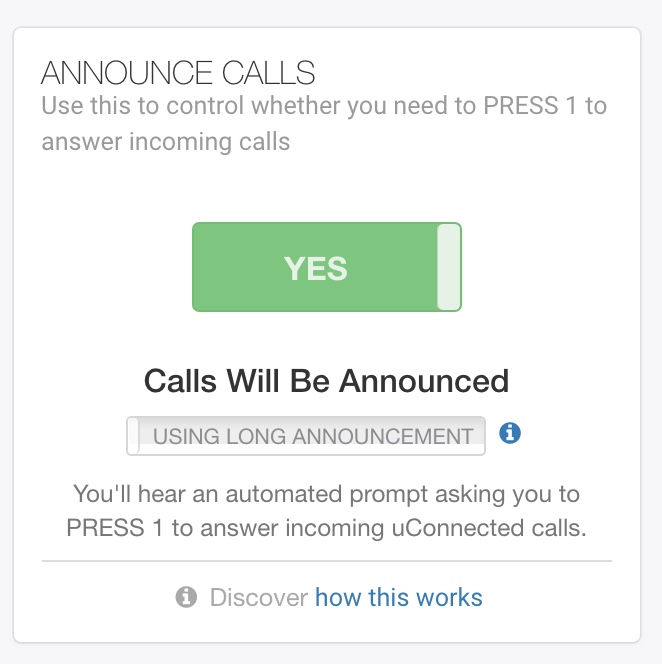
Business Platform
You only need to press 1 to answer incoming calls when using a landline or mobile phone as your endpoint. Calls received through the uConnected mobile app won’t prompt you to press 1 and aren’t affected by this option.
- Log into your uConnected Dashboard
- Click Services in the left sidebar
- Click Edit Schedule on the service that you would like to revise
- Toggle Announce Calls on the right side.
